WSPR transmitter for 400TerraHertz
- Harry Zachrisson
- Aug 10, 2019
- 3 min read
Updated: Oct 7, 2019
Today I played around a bit with an amplitude modulated 10mW 400THz WSPR transmitter and receiver.
It all started with an email from Sylvain Meyer -call sign F6DBI -asking if it was possible to use one of my WSPR transmitters to output a base band WSPR signal.
E.g to output the WSPR signal as an LF signal at 1500Hz.
This would be suitable for a microphone input for a transmitter.
But in his case he would use it to on/off key a Laser module and transmit WSPR as visible light!
That sounded like a fun project so I spent some time during the week and wrote a special firmware to handle this.
One complication is that the Si5351 don't go this low in frequency so an external divider is needed to take the frequency down to 1.5kHz.
I chose a 74HC4040 to divide down the signal but many other digital dividers could be used. Any division from 4 to 4096 would be fine. I used a pin on the 74Hc4040 that gave me a division of 64, I then coded the firmware to use 64 as an external division factor.
See Schema for a simple 74HC4040 divider and Laser driver.

I compiled this special firmware for Sylvain and put it in to a WSPR Mini and sent it off to him this week.
He will build the external divider himself to complete the project.
I thought it was such a cool project that I decided to build one myself this weekend.
Not that I expect to get many contact on this frequency :-) That is not why I built it, I simply wanted to make sure that my circuit was correct and that my special firmware worked as intended.
But now that I have built it I must confess I want to try to get contacts with it!
I used a WSPR Mini with the Battery option as a starting point and built a small add-on card that holds the divider and the laser diode.
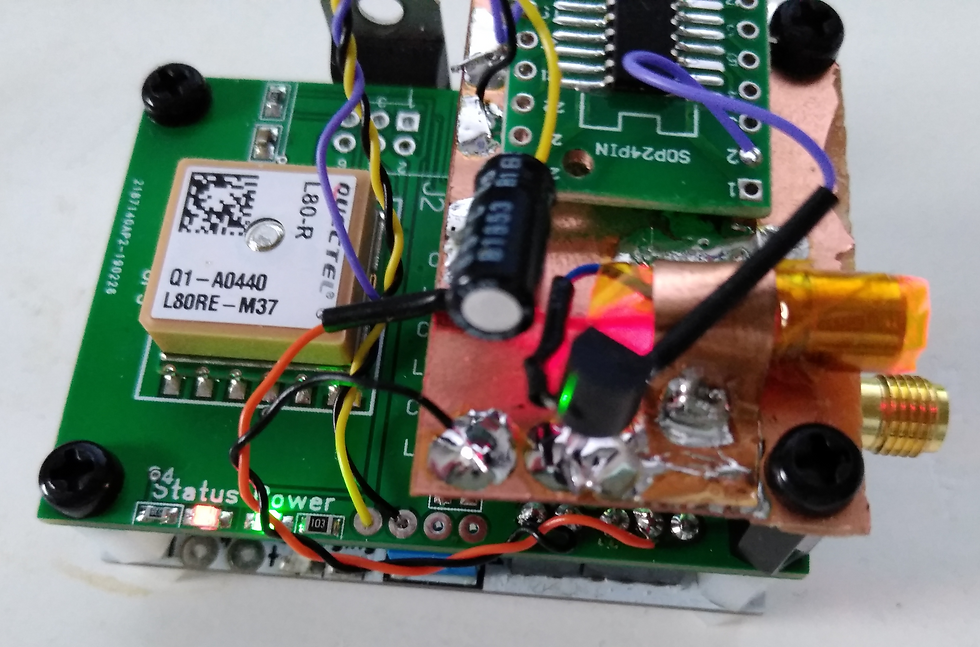
The laser module I used is a self contained unit with metal case and integrated optics.
You can find 3V and 5V units on ebay for a dollar a piece or less.
I happened to have a couple of 5V units at home so that is what I used.

To test it out I used a small solar-cell as a receiver that I connected to the line input of an amplified speaker.

When I started it upp I was surprised with the signal level from the speaker, it was super loud!
To see if it was a correctly modulated WSPR signal I sent - I started WSJT-X on my computer and used the microphone from my web camera as input signal to the software. It would just listen to the sound in the room and the solar cell and my active speaker would convert the light to sound for the microphone to pick up.
Would it work?
Yes! The first bench test worked perfectly with strong decodes in the Lab! First decode was 4db over the noise as I messed around with the laser, trying to prop it up to hit the solar cell. The second test gave me a stellar 33dB signal decode! OK, granted the distance covered was just 30cm, but I was pretty pleased with my self regardless :-)



If one wanted to optimize this an low noise amplifier could be connected to the solar cell and perhaps it could be put in to a paper or plastic tube to shield it a bit from stray light.
Anyway, I proved it worked and it is a fun project.

Perhaps I will develop a better receiver and take it mobile some day.
Full schematic below, black portion is the WSPR Mini, the Blue portion is the add-on. Click to download a PDF version.
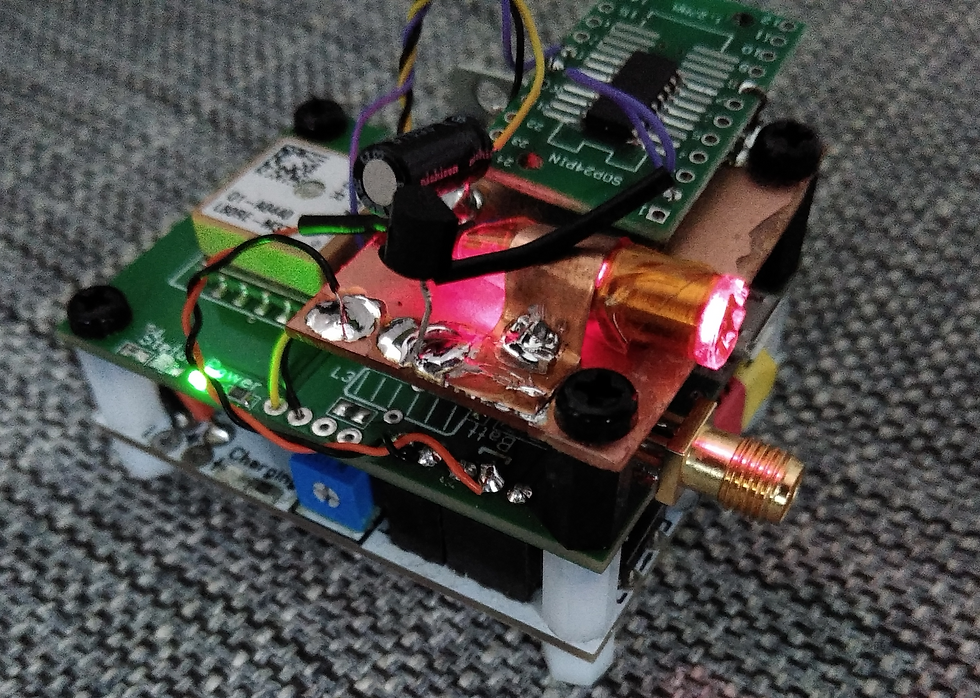
A cool thing with using Lasers is that they are license free so anyone can experiment with this mode.

Sylvain sent me a photo of his setup, it is a bit more advanced than my lab setup :-)

He also sent this great link for a very sensitive receiver from K3PGP
My build-fingers started itching when I read about the receiver but I must refrain myself from going down this rabbit hole. Must not build receiver, must not build receiver...
Finally here is a facebook group were you will find more information from the group of French amateurs that experiment with light/optical communication https://www.facebook.com/groups/891553644530932/
If you want to build your own WSPR transmitter either from scratch or using one of my WSPR transmitters as a building block you can download the special firmware from my Patreon page. and from my github here.
To everyone that will start to experiment with this mode I wish you good luck and have fun!
73
//Harry





Comments